 10-11-2004, 02:25 PM
10-11-2004, 02:25 PM
|
#1
|
|
Regular User
Join Date: May 2004
Posts: 297
|
 Resizing pics.....what program to use
Resizing pics.....what program to use
I do want to know with which program you can resize pics without losing quality? When I resize my pics (make em larger), I do lose quality...is there a special program for that? I use irfanview and photoshop (but I am not realy good at photoshop, but you might have seen that )
Does anyone have experience with S-pline??
Thanks Marktak
__________________

Car and Superyachtlover!!!
|

|

|
 10-11-2004, 02:28 PM
10-11-2004, 02:28 PM
|
#2
|
|
Regular User
Join Date: May 2004
Location: Trondheim, Norway
Posts: 1,068
|
Of course the pics loose quality when you enlarge them. Digital pictures are build with pixels, and it depends on how many pixels your image is how much you can enlarge without losing to much quality. 
|

|

|
 10-11-2004, 02:32 PM
10-11-2004, 02:32 PM
|
#3
|
|
Regular User
Join Date: May 2004
Location: Trondheim, Norway
Posts: 1,068
|
Yeah, ACDSee rule at that!
|

|

|
 10-11-2004, 02:36 PM
10-11-2004, 02:36 PM
|
#4
|
|
Regular User
Join Date: Nov 2003
Location: France
Posts: 5,373
|
I use Photofiltre for resizing, easy to use and free but it is in french and I don't know if it exist in english 
__________________

|

|

|
 10-11-2004, 02:47 PM
10-11-2004, 02:47 PM
|
#5
|
|
Regular User
Join Date: Jul 2003
Location: Ohio, USA
Posts: 1,022
|
the same program you use to do anything with photos.... Photoshop
__________________

Xbox Live Gamertag: sachmo12345
|

|

|
 10-12-2004, 01:26 AM
10-12-2004, 01:26 AM
|
#6
|
Join Date: Sep 2004
Location: MD {home} PA {school}
Posts: 729
|
hell use paint. It works for me
|

|

|
 10-12-2004, 04:23 AM
10-12-2004, 04:23 AM
|
#7
|
|
Regular User
Join Date: Jun 2003
Location: Lugano, Switzerland
Posts: 23,178
|
Nothing beats Photoshop for simple photo editing 
__________________

|

|

|
 10-12-2004, 08:26 AM
10-12-2004, 08:26 AM
|
#8
|
|
Regular User
Join Date: Mar 2004
Location: Leiria, Portugal
Posts: 1,443
|
If what you want is quick and simple resizing,if you use Windows XP, I would recomend you the Microsoft Image Resizer Powertoy. It adds an option when you right-click in a file. And it can do it to lots of files at the same time!
__________________
CB

|

|

|
 10-13-2004, 01:59 PM
10-13-2004, 01:59 PM
|
#9
|
|
Regular User
Join Date: Jan 2004
Location: Behind the Wheel
Posts: 2,990
|
only PHOTOPSHOP 
__________________
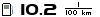
|

|

|
 10-13-2004, 09:01 PM
10-13-2004, 09:01 PM
|
#10
|
|
Regular User
Join Date: Jun 2003
Location: Florida
Posts: 5,106
|
The best you could do, is rezise with Photoshop.... unlike ACDSee, photoshop resizes on better algorithms so less quality is lost. If you want to rezise a shitload of imgs, then you are in for a long task.
After you have resized your image, you get it blurry (noise). You can use Picture editing tools such as Jasc Paint Shop Pro to remove some of the noise. Jasc has a 1 button image fixer which tries to make the image better by adding more color, clearing it up and stuff.
__________________
Guess who's Back!
|

|

|
 Posting Rules
Posting Rules
|
You may not post new threads
You may not post replies
You may not post attachments
You may not edit your posts
HTML code is Off
|
|
|
|