 12-27-2007, 03:12 PM
12-27-2007, 03:12 PM
|
#1
|
|
Regular User
Join Date: Feb 2004
Posts: 21
|
 iPod Question
iPod Question
Ok, so I got an 80gb iPod Classic for Christmas, and so far I'm loving it, but I have a question about adding photos.
I've added a bunch of pics to the ipod, and they're in alphabetical order, but right now they're all just in 1 big folder, so I have to scroll through like 800 pics to find anything. I was wondering, if I went into that 1 folder in windows and created subfolders in it to organize all the photos, would the subfolders show up on the iPod, or would it still just take the photos from them, but not organize them at all?
I know that was all worded slightly odd, but I hope someone can help.
|

|

|
 12-27-2007, 05:07 PM
12-27-2007, 05:07 PM
|
#2
|
|
Regular User
Join Date: Jan 2004
Location: Behind the Wheel
Posts: 2,990
|
it's simple.
1. in your PC create folder "pictures" (or whatever you like)
2. in the "pictures" folder create another subfolders (like "cars", "family", "babes"...)
and copy all the pics to those apropriate folders you want to have in iPod
3. connect your iPod to your PC and start iTunes
4. click on your iPod in iTunes and select the "Photos" folder in iTunes
5. there is possible to choose the folder you want to be in your iPod. I recomend to select the "pictures" folder, so anytime you add pics to that folder, it will automatically update them in your iPod after connecting to iTunes in the future 
__________________
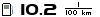
|

|

|
 12-27-2007, 05:26 PM
12-27-2007, 05:26 PM
|
#3
|
|
Regular User
Join Date: Feb 2004
Posts: 21
|

Originally Posted by MIHALS

it's simple.
1. in your PC create folder "pictures" (or whatever you like)
2. in the "pictures" folder create another subfolders (like "cars", "family", "babes"...)
and copy all the pics to those apropriate folders you want to have in iPod
3. connect your iPod to your PC and start iTunes
4. click on your iPod in iTunes and select the "Photos" folder in iTunes
5. there is possible to choose the folder you want to be in your iPod. I recomend to select the "pictures" folder, so anytime you add pics to that folder, it will automatically update them in your iPod after connecting to iTunes in the future  |
Yea, I tried that, and the iPod just sat there thinking, not adding anything to itself for over a half hour. Well I've done that, but I'm wondering if you can have subfolders within subfolders within subfolders, that kind of deal. I wanna have them be extremely organized if possible. I did get it so that I have a Cars, funny/random, people, etc folders, but what I really wanna know is can I have subfolders within those folders? From my experience, it doesn't seem like it will let you do it, but perhaps there's a way.
|

|

|
 12-27-2007, 05:36 PM
12-27-2007, 05:36 PM
|
#4
|
|
Regular User
Join Date: Jan 2004
Location: Behind the Wheel
Posts: 2,990
|
I don't think so. I think you can only have a folder, any subfolders will be ignored... another strange thing is when I add another folder, it will NOT get sorted by alphabetical order, but to the end of the list. so I have folders going a, b, c, d, and then if I will add anotherone named B, it will get listed to the end 
__________________
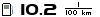
|

|

|
 12-27-2007, 08:30 PM
12-27-2007, 08:30 PM
|
#5
|
|
Regular User
Join Date: Feb 2004
Posts: 21
|
Originally Posted by MIHALS

I don't think so. I think you can only have a folder, any subfolders will be ignored... another strange thing is when I add another folder, it will NOT get sorted by alphabetical order, but to the end of the list. so I have folders going a, b, c, d, and then if I will add anotherone named B, it will get listed to the end  |
I guess we can't be too mad though. Hell, the thing originally just played music, and now they do so much stuff. I feel like the next version will give you a backrub and fold your laundry for you...
|

|

|
 12-27-2007, 09:29 PM
12-27-2007, 09:29 PM
|
#6
|
|
Regular User
Join Date: Jan 2004
Location: Behind the Wheel
Posts: 2,990
|
 I wish so 
you don't know how badly I'd love to change my 60GB for 160GB version 
__________________
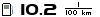
|

|

|
 Posting Rules
Posting Rules
|
You may not post new threads
You may not post replies
You may not post attachments
You may not edit your posts
HTML code is Off
|
|
|
|