 06-24-2007, 07:28 AM
06-24-2007, 07:28 AM
|
#1
|
|
Regular User
Join Date: Jan 2004
Location: Perth, Australia
Posts: 6,395
|
 Animated GIF help please!
Animated GIF help please!
Hey guys,
I had a video taken of a certain red Mitsubish Evo 8 MR doing smoking 'nuts this morning and I would like to convert the video file (.mp4) to an animated GIF I can use as an avatar....
Anyone capable of doing this for me?
I would need a portion of the video cut and then converted.
Please let me know if you can give me a hand and I'll PM you. 
Thanks alot!
__________________

|

|

|
 06-24-2007, 08:02 AM
06-24-2007, 08:02 AM
|
#2
|
|
Regular User
Join Date: Jan 2004
Location: Behind the Wheel
Posts: 2,990
|
yes I can, but I'm at work now and will be available in about 5 hours from now  
__________________
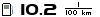
|

|

|
 06-24-2007, 05:06 PM
06-24-2007, 05:06 PM
|
#3
|
|
Regular User
Join Date: Jan 2004
Location: Russian living in Prague
Posts: 7,543
|
theres "123 avi to gif converter" proggie I have used which is pretty simple the only thing you need to convert vid to avi if its in other format 8)
__________________

.................................................. .............................
"...free your mind and the body will follow..." - THE MATRIX
|

|

|
 06-24-2007, 05:52 PM
06-24-2007, 05:52 PM
|
#4
|
|
Regular User
Join Date: Jan 2004
Location: Behind the Wheel
Posts: 2,990
|
I can't fucking make it run :bah: :x - tried 3 converters, converted to avi and the ImageReady is still giving me blank gifs 
sorry mate, I give up. have no idea why is it playing with me :x 
if someone else wants to help, here's the PM I got from dingo:
Download original video from here: http://ozcarsightings.com/evoskid.mp4
Then if you could create 2 seperate GIFS (under 24kb each if possible?)
One by using the 00:12 - 00:17 sec portion of the video and the second using the 00.21 - 00:27 portion of the video.
__________________
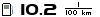
|

|

|
 06-24-2007, 06:13 PM
06-24-2007, 06:13 PM
|
#5
|
|
Regular User
Join Date: Aug 2003
Location: The shadows
Posts: 2,397
|
I'll do it. Minacious is the god of animated gifs. Making them 24kb will be impossible though. A gif that small would only contain a few frames.
__________________
Ed - Trekkie women are HOT! (A Trekkie for life)
Manic-Depressive and my head hurts.
|

|

|
 06-24-2007, 06:48 PM
06-24-2007, 06:48 PM
|
#6
|
|
Regular User
Join Date: Aug 2003
Location: The shadows
Posts: 2,397
|
__________________
Ed - Trekkie women are HOT! (A Trekkie for life)
Manic-Depressive and my head hurts.
|

|

|
 06-24-2007, 06:51 PM
06-24-2007, 06:51 PM
|
#7
|
|
Regular User
Join Date: May 2006
Location: Houston
Posts: 812
|
I'm impressed.
__________________

|

|

|
 06-24-2007, 09:26 PM
06-24-2007, 09:26 PM
|
#8
|
|
Regular User
Join Date: Jan 2004
Location: Perth, Australia
Posts: 6,395
|
Thanks Minacious - appreciated!! 
Mihals, thanks for your efforts too.
__________________

|

|

|
 06-24-2007, 10:14 PM
06-24-2007, 10:14 PM
|
#9
|
|
Regular User
Join Date: Jan 2004
Location: Perth, Australia
Posts: 6,395
|
Actually, would it be possible for you to cut out some of the frames in the 2nd avatar (circle work  ) to get it around 20kb?
Would it still look ok?
__________________

|

|

|
 06-25-2007, 01:13 AM
06-25-2007, 01:13 AM
|
#10
|
|
Regular User
Join Date: Aug 2003
Location: The shadows
Posts: 2,397
|
|
Originally Posted by dingo
Actually, would it be possible for you to cut out some of the frames in the 2nd avatar (circle work  ) to get it around 20kb?
Would it still look ok? |
Haha, do you know how small of a file 20kb is?  
I will play with it. Why so small?
__________________
Ed - Trekkie women are HOT! (A Trekkie for life)
Manic-Depressive and my head hurts.
|

|

|
 06-25-2007, 01:23 AM
06-25-2007, 01:23 AM
|
#11
|
|
Regular User
Join Date: Jan 2004
Location: north-south of nowhere
Posts: 6,869
|
20 kb will be totally useless 
|
I had a video taken of a certain red Mitsubish Evo 8 MR
|
haha  8) 8)
__________________

|

|

|
 06-25-2007, 02:19 AM
06-25-2007, 02:19 AM
|
#12
|
|
Regular User
Join Date: Jan 2004
Location: Behind the Wheel
Posts: 2,990
|
|
Originally Posted by Minacious
Haha, do you know how small of a file 20kb is?  
I will play with it. Why so small? |
which proggies did you use Minacious? I was really pissed off last night when it didn't want to get working 
thanx!
__________________
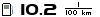
|

|

|
 06-25-2007, 03:07 AM
06-25-2007, 03:07 AM
|
#13
|
|
Regular User
Join Date: Aug 2003
Location: The shadows
Posts: 2,397
|
Any video software would have worked. The key was to convert the MP4 into an image sequence (since that's all a gif is) rather than a movie file then edit it as needed.
__________________
Ed - Trekkie women are HOT! (A Trekkie for life)
Manic-Depressive and my head hurts.
|

|

|
 06-25-2007, 03:10 AM
06-25-2007, 03:10 AM
|
#14
|
|
Regular User
Join Date: Jan 2004
Location: Perth, Australia
Posts: 6,395
|
|
Originally Posted by Minacious
|
Originally Posted by dingo
Actually, would it be possible for you to cut out some of the frames in the 2nd avatar (circle work  ) to get it around 20kb?
Would it still look ok? |
Haha, do you know how small of a file 20kb is?  
I will play with it. Why so small? |
Because a few local forums limit avatar size to 20kb (for some reason), I would like to use it on there.
If you remove a few frames and use less colours or something it might be possible?
Thanks. 
EDIT: even if its 50kb that;ll do, I'll sort something out.
__________________

|

|

|
 06-25-2007, 03:19 AM
06-25-2007, 03:19 AM
|
#15
|
|
Regular User
Join Date: Jan 2004
Location: Behind the Wheel
Posts: 2,990
|
|
Originally Posted by Minacious
Any video software would have worked. The key was to convert the MP4 into an image sequence (since that's all a gif is) rather than a movie file then edit it as needed.
|
well, what I did:
converted the movie to the avi, then tried to make it a gif in the ImageReady, which gave me only blank frames instead of the sequention. I guess the converter didn't work it out propperly :bah:
__________________
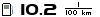
|

|

|
 Posting Rules
Posting Rules
|
You may not post new threads
You may not post replies
You may not post attachments
You may not edit your posts
HTML code is Off
|
|
|
|